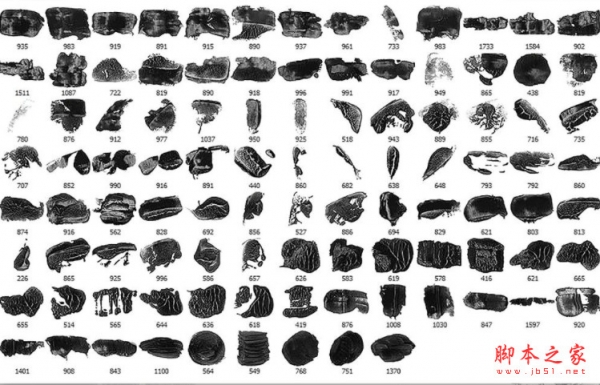Maya实时材质创建编辑脚本Gumroad ShadeIt 2.0 for Maya 2017-2019 免费版
预览截图
应用介绍
Gumroad ShadeIt是一款Maya实时材质创建编辑脚本,它将帮助您可以轻松地创建和编辑Maya视口2的实时着色器!ShadeIt是硬面建模的好帮手,着色器的构建是为了在Viewport上提供最佳外观。它不是专门用于最终纹理/阴影。它更像是一个快速的阴影遮挡,这将在建模过程中帮助你,并使你能够在没有渲染的情况下做出漂亮的演示。
脚本支持Maya 2017 -Maya 2019 Windows和MaOS。
本平台提供最新ShadeIt2.0网盘下载,内含视频安装使用教程,需要的朋友可下载试试!
ShadeIt is a script for Maya that will help you to easily create and edit realtime shaders for Maya viewport 2.0!ShadeIt is a companion for your HardSurface stuff. Shaders are build to give the best look on Viewport. The idea is to shade you model while your modeling! It's not dedicated to final texturing/shading. It's more like a quick shading blocking, that's will help you during your modeling and give you the ability to make nice presentation without rendering etc.ShadeIt is working on Maya 2017 to 2019 for Windows and MacOs.
安装方法
对于安装,强烈建议您遵循视频“ShadeIt Tuto 01”。
1、复制/替换"ShadeIt”文件夹到 ..../Documents\maya\(version)\prefs\scripts
2、在Maya中打开脚本编辑器
3、创建一个新的"Python”项卡
4、拖拽SHIDET.PY文件或复制/粘贴SHIDEIT.TKT内容
5、CTRL+A选择所有脚本和middle mouse bouton,拖拽到架子上创建图标。
ShadeIt 2.0
For installation I hightly recommand you to follow the video "ShadeIt Tuto 01".
1 - Copy/Replace "ShadeIt" folder to > ..../Documents\maya\(version)\prefs\scripts
2 - In Maya open the Script Editor
3 - Create a new tab "Python"
4 - Drag and Drop ShadeIt.py file or copy/paste ShadeIt.tkt content.
5 - Ctrl+A for select all script and middle mouse bouton, drag'n drop to shelf to create an icon.
©软件著作权归作者所有。本站所有软件均来源于网络,仅供学习使用,请支持正版!
转载请注明出处: Chrome插件下载 » Maya实时材质创建编辑脚本Gumroad ShadeIt 2.0 for Maya 2017-2019 免费版