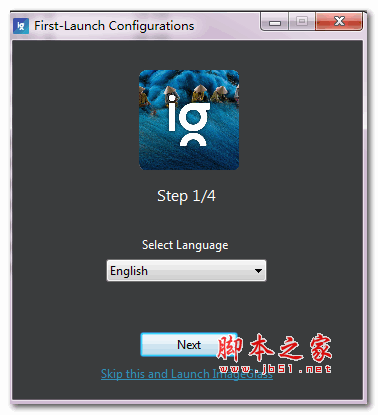ImageOpen 图像浏览查看软件1.4.4404.37380 绿色免费版
预览截图
应用介绍
一个图像浏览器,图像的大小和浏览器一样大(自动调整),点击图片自动显示下一张
打开程序---》右键---》open 选图片就可以了
Image viewer (windows size = image size). Right-click for contextual menu access. Select the command "Open" to open a image file. Click on image to view next image (or commmand "Next"). Select "Previous" to view previous image. Select "Top" so that ImageOpen always stays on top of the others windows. For the very big sizes images, select "Open with IE" to view the image in Internet Explorer.
©软件著作权归作者所有。本站所有软件均来源于网络,仅供学习使用,请支持正版!
转载请注明出处: Chrome插件下载 » ImageOpen 图像浏览查看软件1.4.4404.37380 绿色免费版